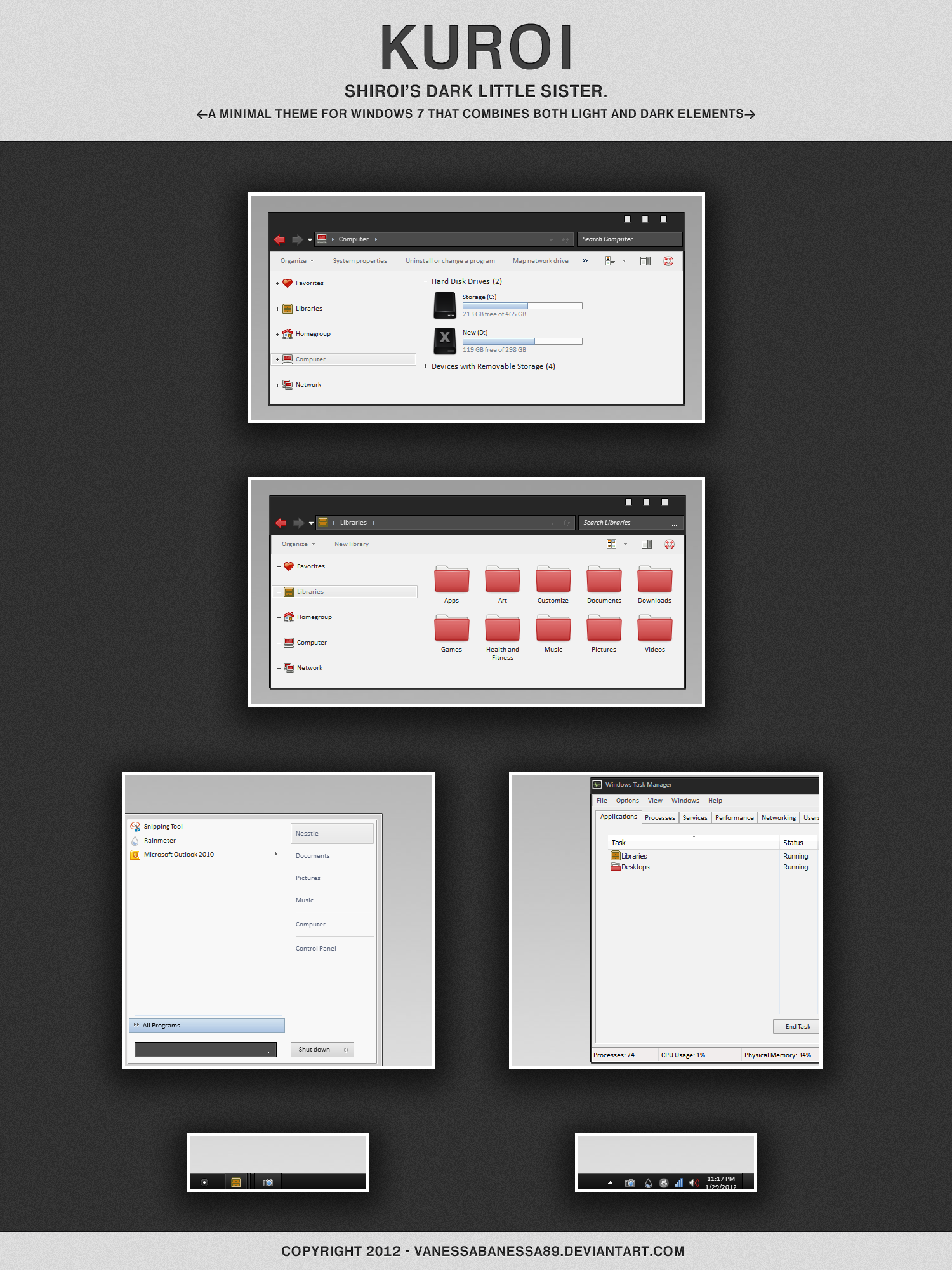ShopDreamUp AI ArtDreamUp
Deviation Actions
Suggested Deviants
Suggested Collections
You Might Like…
Featured in Groups
Description
UPDATES & FIXES (2.17.2012)
*THE PREVIEW DOES NOT YET REFLECT THE CHANGES MADE.
UPDATES & FIXES (2.11.2012)
*THE PREVIEW DOES NOT YET REFLECT THE CHANGES MADE.
STILL NO WORD ON SYSTEM TRAY BUG. I'm still searching for a solution.
END UPDATES
_________________________________________
INTRODUCTION
This is the alternative version to my "Shiroi" theme that I've called "Kuroi," for obvious reasons... Originally, I was going to keep them together, but I think I'm going to do various "Shiroi" spinoffs for now, and then when I'm done, I'll upload them all together in a convenient new zip! It's my plan to add additional colors of the rainbow so that "Shiroi Oneechan" and "Kuroi Imoutochan" can have a big happy family.
INSTALLATION
1. Use uxthemepatcher x86 or x64 (depending on your system) to patch the files necessary to use 3rd party themes (themes not made by Microsoft). Pretty self-explanatory. Restart.
2. Extract the contents of Shiroi's "theme" folder to C:\Windows\Resources\Themes.
3. Turn off the ugly blur behind the windows by using "Aeroblurtweaker." If it gives you an error message stating that you don't have permission, then you need to "Take Ownership" of the specified file. You can do this by using the other tool provided and install "TakeOwnership.reg." Once that's complete, right click the file that you need to gain access to, and select "Take Ownership."
4. Right click on your desktop to open the "Personalization" options, and select "Shiroi" from the menu. That's it!
CURRENT BUGS INCLUDE....
By the way... If you comment noting a bug that is already listed here, then will be obvious to me that you did NOT read the description, and I will not respond to you. I repeat. I am WORKING on these. I'm sorry, I don't like being too redundant.
Also worth mentioning...
THIS IS AN AERO THEME. This does NOT support Basic. Not yet, at least. Also, this does not support right or left taskbars. I overlooked this while making the theme, but will be adding this in my first update.
**********************************************
Any questions or suggestions? Feel free to let me know!
RESOURCES
Love you guys, and I hope you enjoy! There will be more to come!
Comments197
Join the community to add your comment. Already a deviant? Log In
Cool!